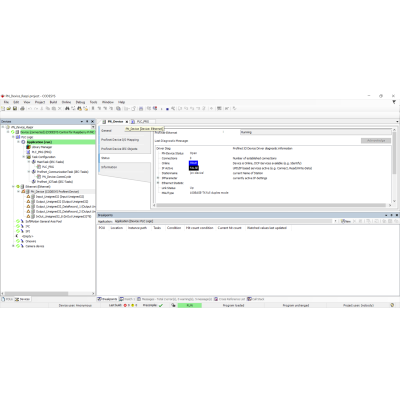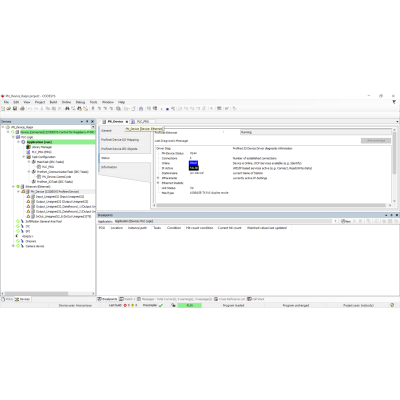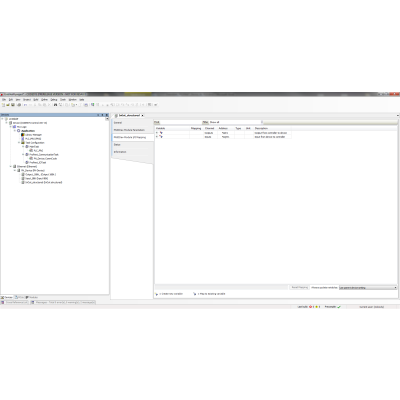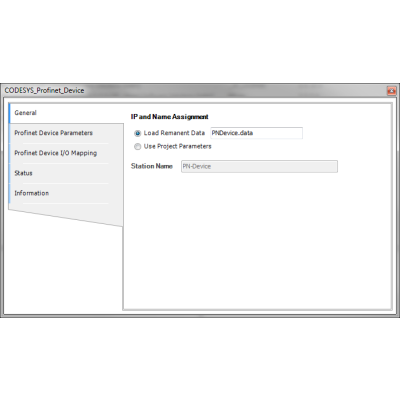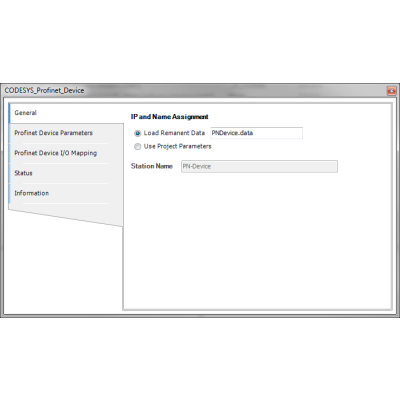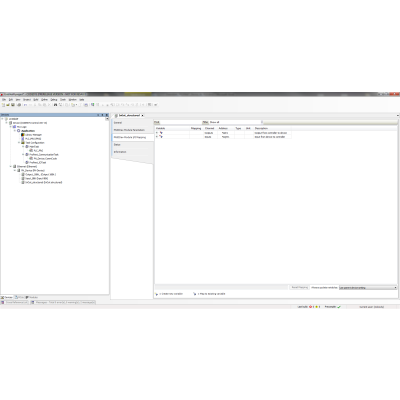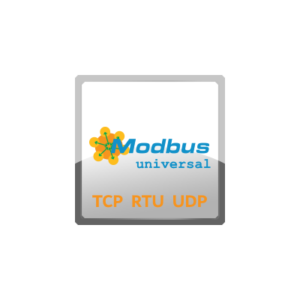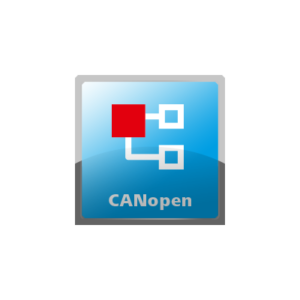Description
PROFINET (Process Field Network) is an open standard for an industrial real-time Ethernet system in automation. It is managed by the user organisation PI (PROFIBUS&PROFINET International as the umbrella organisation of the PROFIBUS user organization PNO) and is considered the successor of PROFIBUS. PROFINET uses the IEEE 802.3 (Standard Ethernet) based Profinet RT protocol for cyclical real-time I/O communication and UDP/IP for acyclic services.
The fully integrated CODESYS PROFINET Device solution offers a uniform configurator for the various variants of the PROFINET Device Communication stack:
-
CODESYS PROFINET Device (IEC)Protocol Stack in the form of a CODESYS libraries (in IEC 61131-3 code) works on standard network interfaces.The network interface is not used exclusively, it is still available for other TCP/IP applications (e.g. CODESYS Visualisation, Web Browser).
CODESYS PROFINET Configurator
- Configurator for PROFINET Device settings
- Example GSMDML file included
- Configurator for Input and Output – Mapping of Modules
- Status page with detailed view of the currently upcoming diagnosis
Profinet stack (IEC)
The CODESYS PROFINET Device Stack can in principle run on any standard Ethernet hardware (see Requirements and Restrictions). This Ethernet adapter can still be used for other services such as CODESYS communication (with the IDE), web server, or other CODESYS fieldbuses (except EtherCAT). The CODESYS Runtime and the operating system (e.g. Firewall) must be configured correctly. For details see CODESYS Online Help / Fieldbus Support (https://help.codesys.com/)
| Feature | CODESYS PROFINET Device (IEC) |
| PROFINET Specification | V2.42 |
| Conformance Class | B |
| Max. IO-Data | 1440 input and 1440 byte output |
| Max. acyclic data | 16 KB |
| Platforms / OS (see limitations) | Windows, Linux, VxWorks, WinCE |
| CPU |
32/64 bit
Little/Big-Endian
|
| Provider/Consumer status | Yes |
| Shared device | No |
| Device Access AR | No |
| Dual port | See below |
| MRP | Client, see Dual port |
Programming interface (API for the IEC application)
| Function | CODESYS |
|---|---|
| Generic access to devices or module configuration |
Function Block ProfinetCommon.DeviceIterator and SubmoduleIterator
Generic API for iterating slave or module configuration and access to module status
|
| Add/delete diagnostic messages |
Function Block ProfinetCommon.UpdateDiagnosisEntry
Updating the local diagnostic database of the device, triggering diagnostic alerts
|
| Send alerts | Function Block CommFB.SALARM |
| Azykl services |
Function Block CommFB.PRVREC / RCVREC
e.g. for receiving parameters that the PROFINET controller sends
|
| Connection setup |
Function Block ProfinetCommon.DeviceAR
A PROFINET device application uses this function block to control all phases of connection setup.
|
| Reconfigure |
Function Block DED.Reconfigure
Enable / disable modules or the entire Profinet stack
|
| Programmatic configuration |
As an alternative to the usual configuration with a declaration via the device tree, the PROFINET device can also be configured on a purely programmatic way.
For this purpose, the ProfinetDeviceConfig library offers a programming interface that does not require any instances of device objects.
|
Requirements
Programming system | CODESYS Development System V3.5.17.0 or higher |
Runtime system | CODESYS Control V3.5.4.0 or higher |
Supported platforms/devices | CODESYS runtime system with these components * SysEthernet * SysSocket Note: Use the Device Reader project to determine the functions supported by the controller. Device Reader is available free of charge from the CODESYS Store. |
Additional requirements | Technical requirements * Ethernet adapter (for control RTE with Intel or Realtek chipset) Legal requirements Any device that is sold as a PROFINET controller or device to an end user must be certified by a PI testing laboratory. Details on the certification can be found here: www.profibus.com/products/product-certification/ |
Limitations | Certification currently only possible for * Control RTE > V3.5.18.30 * Linux based Runtimes > V3.5.17.30 |
Licensing | Single device license: The license can be used on the controller on which the CODESYS runtime system is installed. The license activation is done on a software-based license container (soft container), which is permanently bound to the control system. Alternatively, the license can be stored on a CODESYS key (USB dongle). By redefining the CODESYS Key, the license can be used on another controller. |
Required accessories | Optional: CODESYS Key |