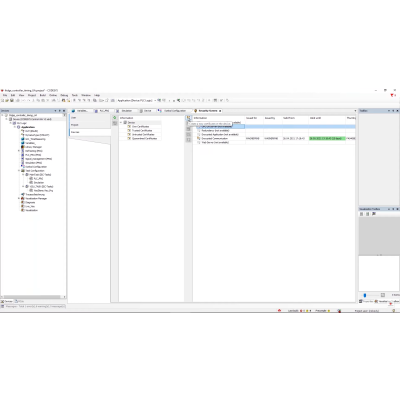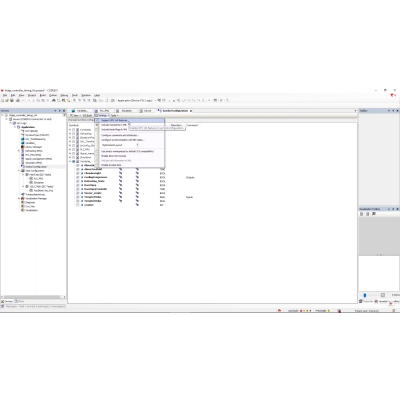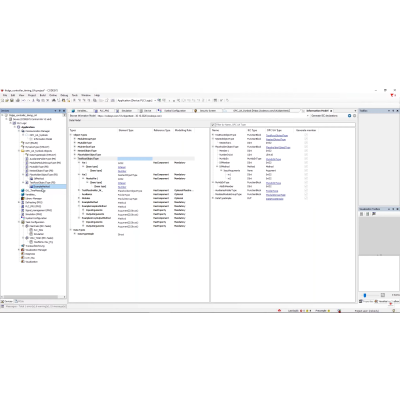Description
Product description
The OPC UA server makes it easy to make PLC variables available in the OPC UA address space. Clients can read, write and monitor the PLC values. Custom information models can be imported and linked to the PLC application. This also enables clients to execute PLC methods.
Certification
 The “OPC Foundation Certified for Compliance” logo is a trademark of the OPC Foundation and may only be used with the written permission of the OPC Foundation. Any unauthorized use of the “Certified for Compliance” logo is prohibited.
The “OPC Foundation Certified for Compliance” logo is a trademark of the OPC Foundation and may only be used with the written permission of the OPC Foundation. Any unauthorized use of the “Certified for Compliance” logo is prohibited.
The “OPC Foundation Certified for Compliance” logo indicates that this product has been tested by an independent certification laboratory and certified for compliance with the following OPC UA profiles, which are part of the OPC UA specifications:
- Micro Embedded Device 2017 Server Profile
- Method Server Facet
- SecurityPolicy [B] – Basic256Sha256
- SecurityPolicy [A] – Aes128-Sha256-RsaOaep
- SecurityPolicy – Aes256-Sha256-RsaPss
- User Token – Anonymous Server Facet
- User Token – User Name Password Server Facet
Supported features
The OPC UA Server supports the following functions:
- Browsing data types and variables
- Standard services for reading and writing
- Notification of value changes (Subscription and Monitored Item Services)
- No limit on the number of sessions, monitored objects and subscriptions (the number depends on the performance of the respective platform)
- Support of events
- Support for full access to structures
- Encrypted communication with an OPC UA client
- Support for multitasking
- Support for OPC UA methods
- Support for Alarms&Conditions
Supported profiles: The OPC UA server currently supports the “Micro Embedded Device Server Profile”. This server profile allows reading, writing and subscribing to items.
Supported information models: OPC UA allows the definition of different data types. The combination of customer-specific data types, object types and reference types enables the definition of your own information model. An information model describes how the data should be made available to the address space.
- PLCopen information model
- Custom information models (companion specifications)
See also [CODESYS Online Help]( https://content.helpme-codesys.com/en/CODESYS%20Communication/_cds_using_opc_ua_information_models.html ).
Security:
- signed and encrypted communication
- User management
SecurityProfiles:
- No
- Basic256Sha256 (Signing, Signing_and_Encrypting)
- Aes128_Sha256_RsaOaep
- Aes256_Sha256_RsaPss
User token policy:
- Anonymous
- user name
Requirements
| Programming system | CODESYS Development System V3.5.17.0 or higher |
| Runtime system | CODESYS Control V3.5.17.0 or higher |
| Supported platforms/devices | CODESYS Soft PLC Systems
Note: Use the “Device Reader” tool to determine the functions supported by the controller (free part of the CODESYS Development System). |
| Additional requirements |
|
| restrictions | – |
| Licensing | The license is activated on a software-based license container (soft container) that is permanently linked to the controller. Alternatively, the license can be stored on a CODESYS key (USB dongle). The license can be used on another controller by replugging the CODESYS key. Note: Without a license, the software runs in demo mode for two hours. After that, a manual restart is required. |
| Required accessories | Optional: CODESYS Key |