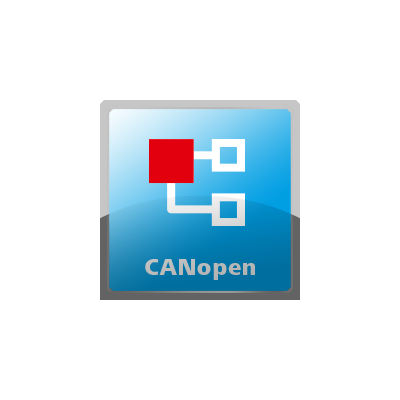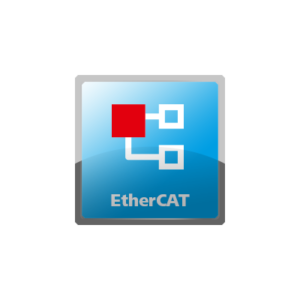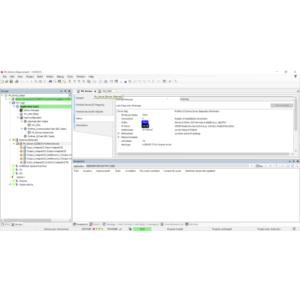Description
The CANopen support in CODESYS is based on the standard implementation of the CAN interface (CAN Minidriver Interface). If this system requirement is met on your target device programmable with CODESYS, you can use CODESYS CANopen immediately as the user.
CODESYS CANopen Manager includes
-
- a CANopenManager/Slave configurator based on EDS or integrates completely in the CODESYS programming system. DCF files
You do not need an external tool to configure the bus system or the I/O data used.
- a CANopen communication stack in the form of a CODESYS library according to CiA 301
The protocol stack is portable for different platforms and does not need to be implemented firmly on the device.The IEC 61131-3 programming system translates the stack into native machine code together with the application code and loads it into the controller.
-
- an application interface according to CiA 405 for diagnosis and use of SDO
Extensive functionality without additional software available
Requirements
Programming system | CODESYS Development System V3.5.17.0 or higher |
Runtime system | CODESYS Control V3 |
Supported platforms/devices | Note: Use the Device Reader project to determine the functions supported by the controller. DeviceReader is available free of charge from the CODESYS Store. |
Additional requirements | Device with CAN Minidriver implementation |
Limitations | -- |
Licensing | Single device license: The license can be used on the controller on which the CODESYS runtime system is installed. The license activation is done on a software-based license container (soft container), which is permanently bound to the control system. Alternatively, the license can be stored on a CODESYS key (USB dongle). By redefining the CODESYS Key, the license can be used on another controller. |
Required accessories | Optional: CODESYS Key |